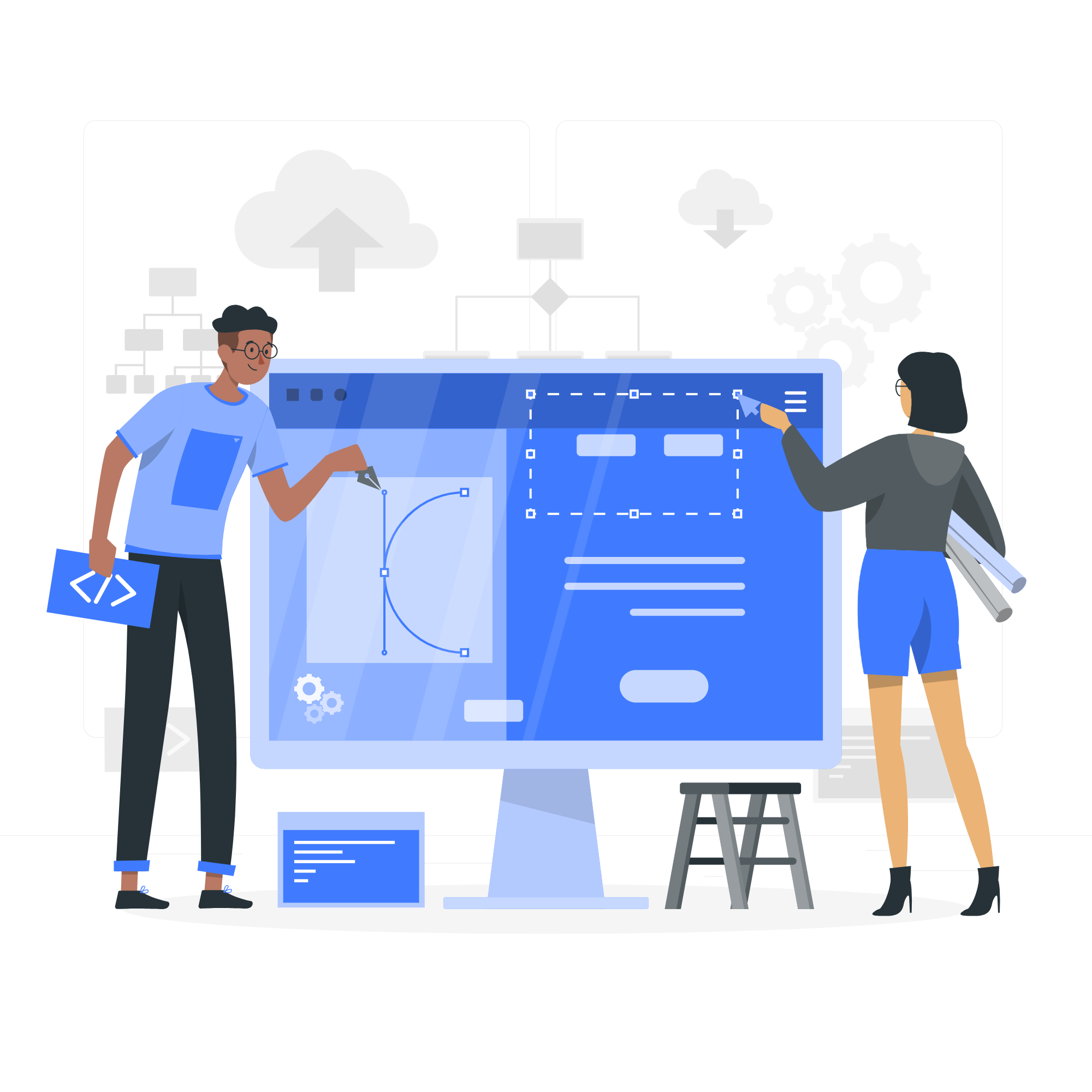WebTools
Useful Tools & Utilities to make life easier.
-
Website Status Checker | Check Your Website Status Instantly
Check whether a website is online or not. -
Whats My IP | Find Your IP Address With Our Powerful AI Oriented Tool
Find out your IP Address. -
Ping Test | Test Your Ping Online For Free
Measure Ping for any Address. -
URL Encode | Encode Your URL Online For Free
Encode your URL to make them transmission-safe. -
URL Decode | Decode Your URL Instantly For Free
Decode any URL that has been encoded. -
SSL Checker | Check SSL Certificate For Free Online
Check SSL certificate of any website. -
QR Code Generator | Generate QR Codes With Our AI Tool For Free
Create infinite QR Codes instantly. -
QR Code Reader | Read Any QR Code Instantly For Free
Read QR Codes from Image. -
YouTube Thumbnail Downloader | Download YouTube Thumbnail With Our AI Tool
Download YouTube Thumbnails -
E-Mail Validator | Validate The Emails With The Power Of AI
Validate emails individually or in bulk. -
Redirect Checker | Check Your URL Redirection With AI
Checker whether a URL has a Redirect. -
Random Number Generator | Generate Random Numbers For Free Online
Generate numbers randomly with constraints. -
RGB To Hex | Convert RGB to HEX Online For Free
Convert RGB Colors to Hex codes. -
Hex To RGB | Convert HEX to RGB Online For Free
Convert Hex Colors to RGB. -
Timestamp Converter | Convert Timestamps Instantly Wit AI
Convert to & from UNIX Timestamps. -
Text to Binary | Best AI Text To Binary Convertor Tool
Convert \/ Encode text to Binary -
Binary to Text | Convert Binary To Text Online Wit AI
Convert \/ Decode Binary to Text. -
Markdown To HTML | Convertor Markdown To HTML Online For Free
Convert Markdown format to HTML. -
HTML To Markdown | Convert HTML to Markdown With AI For Free
Convert HTML Documents to Markdown. -
CSV To JSON | Convert CSV to JSON Online
Convert CSV to JSON Format -
JSON To CSV | Convert JSON To CSV Instantly With AI
Convert JSON to CSV Format -
JSON To Xml | Convert JSON to XML Online Instantly
It helps to convert your JSON data to XML format. -
XML To JSON | Convert XML to JSON Online Instantly Wit AI
It helps to convert your XML data to JSON format. -
Json Beautifier | Beautify JSON Code Online With AI
Online JSON Viewer, JSON Beautifier and Formatter to beautify and tree view of JSON data -
JSON Validator | JOSN Validator & Formator Online
JSON Validator is the free online validator tool for JSON. -
ROT13 Decoder | Decode ROT13 Online Instantly
Decode ROT13 encoded data. -
JPG to PNG | Convert JPG to PNG With Our AI Tool Instantly
Convert JPG to PNG easily online. -
JPG to WEBP | Convert JPG to WEBP With Our AI Tool Instantly
Convert JPG to WEBP easily online. -
PNG to JPG | Convert PNG to JPG With Our AI Tool Instantly
Convert PNG to JPG easily online. -
PNG to WEBP | Convert PNG to WEBP With Our AI Tool Instantly
Convert PNG to WEBP easily online. -
WEBP to JPG | Convert WEBP to JPG With Our AI Tool Instantly
Convert WEBP to JPG easily online. -
WEBP to PNG | Convert WEBP to PNG With Our AI Tool Instantly
Convert WEBP to PNG easily online. -
Image Compressor | Compress Images Without Loosing Quality
Compress images easily online without loosing quality -
Image Resizer | Resize Any Image Instantly For Free
Resize any Image Within Seconds. -
Password Generator | Generate Strong Passwords With AI
Generate secure random passwords. -
Password Strength Test | Check Whether Your Password Is Weak or Strong
Check the strength of your Passwords -
MD5 Generator | Generate MD5 Hash Online - AI Swift Tools
Generate MD5 hashes from text. -
Bcrypt Generator | Bycrypt Hash Generator Online - AI Swift Tools
Generate Bcrypt Hashes -
Credit Card Validator | Validate and Verify Credit & Debit Cards
Validate any Credit Card Details -
Word Count | Count Word, Characters & Paragraphs Instantly
Count the Words & Letters in Text. -
Lorem Ipsum Generator | Generate Lorem Ipsum Instantly With AI
Generate placeholder lorem ipsum words & paragraphs. -
Line Break Remover | Remove Line Break From Code Online
Remove Line Breaks from Text -
E-Mail Extractor | Extract Emails Instantly Online For Free
Extract E-Mails from Text -
HTML Minifier | Minify HTML Code Instantly For Free
Minify your HTML Code for size reduction. -
CSS Minifier | Minify CSS Code Instantly For Free
Minify your CSS code for size reduction. -
JS Minifier | Minify Java Script Code Instantly
Minify your JS code for size reduction. -
HTML Formatter | Format HTML Quickly & Easily
Format HTML code that is unformatted. -
CSS Formatter | Format CSS Code Instantly and Easily
Format CSS code that is unformatted. -
JS Formatter | Format JS Code Instantly and Easily
Format JS code that is unformatted. -
SQL Beautifier
Format SQL Queries -
Privacy Policy Generator | Generate Privacy Policy For Your Business Instantly
Generate Privacy Policy pages for your website. -
Terms of Service Generator | Generate TOF For Your Business Instantly
Generate TOS for your website. -
Robots.txt Generator | Generate Robots.txt files instantly
Generate Robots.txt Files -
Text Replacer | Replace Text Online
Replace any string occurences in text. -
Text Reverser | Reverse Text Online
Reverse any piece of text. -
Case Converter | Convert Text Case Online
Change the case of text. -
Domain Generator | Generate Domain Name For Your Business Instantly
Generate Domain names from keywords. -
DNS Lookup | Check DNS Records For Your or Any Domain
Online dnslookup is a web based DNS client that queries DNS records for a given domain name. -
What is My Browser | Check Which Browser Are Your Using
What browser do I have? Find out my browser. -
Open Port Checker | Detect Open Port On Your Connection
The open port checker is a tool you can use to check your external IP address and detect open ports on your connection. -
BMI Calculator | Check Body Mass Indexing Instantly
Body mass index (BMI) is a measure of body fat based on height and weight that applies to adult men and women.
Website Status Checker | Check Your Website Status Instantly
Check whether a website is online or not.
Website Status Checker | Check Your Website Status Instantly
As the name suggests, website status actually refers to the status of your server. The Http or Https answer from your website is used to determine whether something is acceptable or not. If not, there's a chance that your server is down or not responding properly right now.
How Do You Use a Website Status Checker ?
To monitor the state of a website, Website status Checker is essential. The website's status is indicated as Online or Offline. You may find out the status of your favorite website with our useful tool. It will inform you of the online/offline status of your website's server. Every webmaster should utilize it on a daily basis since it's a very helpful tool.
This utility produces a tabular report. The website is up and running if the status is "200". If it displays "500," a server issue is the reason the website is unavailable.
Step 1: Type the URL into the website's text field to be checked.
Step 2: Make sure you type the entire URL, including the http or https protocol, for any website.
Step 3: You may input up to ten domain names, but each one needs to be on its own line.
Step2: Press the Submit button and hold it there.
Our tool is incredibly quick, easy to use, and precise; it will display results in a matter of seconds.
Website Status Checker's advantages
How quickly a page loads on the website? This is a ranking criterion in turn. One aspect in ranking is page load time. Examining their status and response time is crucial. It is a crucial component of a positive user experience.
If you discover that the status is offline when checking, you can act quickly to get it online. It offers the ability to view all of your favorite websites at once. No need to open a different webpage. Since most webmasters employ caching to speed up load times, sometimes webpages go offline and we are not immediately aware of it. If the server is down in this scenario and you visit any page on the website, it's conceivable that your browser displays a specific page and you are unable to identify the issue in advance. However, you may quickly verify the server's status with this utility. It yields precise outcomes.
Status Code 200: This code denotes a good server that is operating as intended.
301: This indicates that a website's address has been permanently shifted to a new location.
302: The server has detected a momentary redirection of the website.
400: It denotes an incorrect request.
401: It stands for unapproved entry.
403: This indicates that you are not authorized to access this page or are not permitted to view it.
This particular page does not exist; there is a 404: Page Not Found error.
410): Comparable to 403.
500: Internal Server Error is what it means. It indicates a downed server.