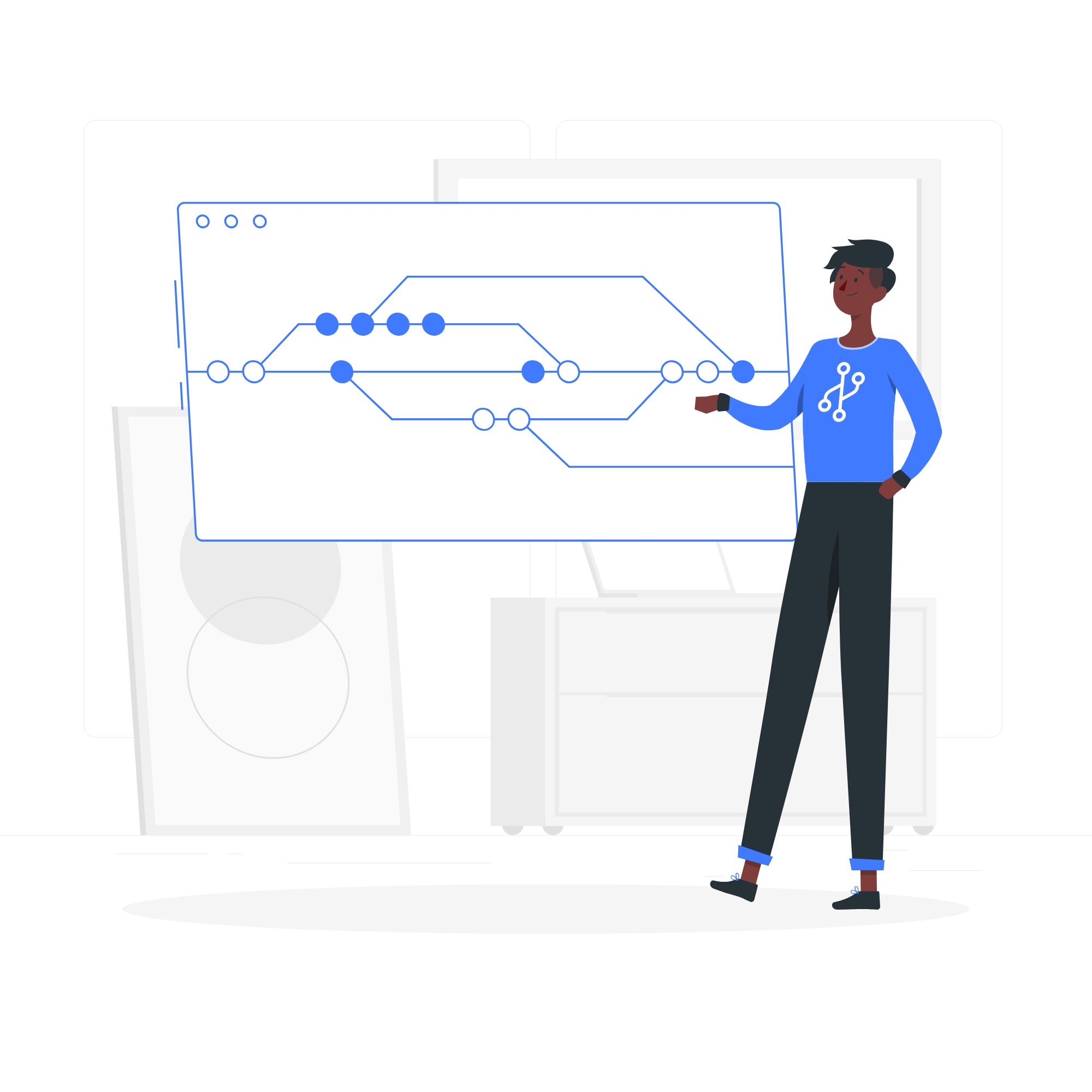WebTools
Useful Tools & Utilities to make life easier.
-
Website Status Checker | Check Your Website Status Instantly
Check whether a website is online or not. -
Whats My IP | Find Your IP Address With Our Powerful AI Oriented Tool
Find out your IP Address. -
Ping Test | Test Your Ping Online For Free
Measure Ping for any Address. -
URL Encode | Encode Your URL Online For Free
Encode your URL to make them transmission-safe. -
URL Decode | Decode Your URL Instantly For Free
Decode any URL that has been encoded. -
SSL Checker | Check SSL Certificate For Free Online
Check SSL certificate of any website. -
QR Code Generator | Generate QR Codes With Our AI Tool For Free
Create infinite QR Codes instantly. -
QR Code Reader | Read Any QR Code Instantly For Free
Read QR Codes from Image. -
YouTube Thumbnail Downloader | Download YouTube Thumbnail With Our AI Tool
Download YouTube Thumbnails -
E-Mail Validator | Validate The Emails With The Power Of AI
Validate emails individually or in bulk. -
Redirect Checker | Check Your URL Redirection With AI
Checker whether a URL has a Redirect. -
Random Number Generator | Generate Random Numbers For Free Online
Generate numbers randomly with constraints. -
RGB To Hex | Convert RGB to HEX Online For Free
Convert RGB Colors to Hex codes. -
Hex To RGB | Convert HEX to RGB Online For Free
Convert Hex Colors to RGB. -
Timestamp Converter | Convert Timestamps Instantly Wit AI
Convert to & from UNIX Timestamps. -
Text to Binary | Best AI Text To Binary Convertor Tool
Convert \/ Encode text to Binary -
Binary to Text | Convert Binary To Text Online Wit AI
Convert \/ Decode Binary to Text. -
Markdown To HTML | Convertor Markdown To HTML Online For Free
Convert Markdown format to HTML. -
HTML To Markdown | Convert HTML to Markdown With AI For Free
Convert HTML Documents to Markdown. -
CSV To JSON | Convert CSV to JSON Online
Convert CSV to JSON Format -
JSON To CSV | Convert JSON To CSV Instantly With AI
Convert JSON to CSV Format -
JSON To Xml | Convert JSON to XML Online Instantly
It helps to convert your JSON data to XML format. -
XML To JSON | Convert XML to JSON Online Instantly Wit AI
It helps to convert your XML data to JSON format. -
Json Beautifier | Beautify JSON Code Online With AI
Online JSON Viewer, JSON Beautifier and Formatter to beautify and tree view of JSON data -
JSON Validator | JOSN Validator & Formator Online
JSON Validator is the free online validator tool for JSON. -
ROT13 Decoder | Decode ROT13 Online Instantly
Decode ROT13 encoded data. -
JPG to PNG | Convert JPG to PNG With Our AI Tool Instantly
Convert JPG to PNG easily online. -
JPG to WEBP | Convert JPG to WEBP With Our AI Tool Instantly
Convert JPG to WEBP easily online. -
PNG to JPG | Convert PNG to JPG With Our AI Tool Instantly
Convert PNG to JPG easily online. -
PNG to WEBP | Convert PNG to WEBP With Our AI Tool Instantly
Convert PNG to WEBP easily online. -
WEBP to JPG | Convert WEBP to JPG With Our AI Tool Instantly
Convert WEBP to JPG easily online. -
WEBP to PNG | Convert WEBP to PNG With Our AI Tool Instantly
Convert WEBP to PNG easily online. -
Image Compressor | Compress Images Without Loosing Quality
Compress images easily online without loosing quality -
Image Resizer | Resize Any Image Instantly For Free
Resize any Image Within Seconds. -
Password Generator | Generate Strong Passwords With AI
Generate secure random passwords. -
Password Strength Test | Check Whether Your Password Is Weak or Strong
Check the strength of your Passwords -
MD5 Generator | Generate MD5 Hash Online - AI Swift Tools
Generate MD5 hashes from text. -
Bcrypt Generator | Bycrypt Hash Generator Online - AI Swift Tools
Generate Bcrypt Hashes -
Credit Card Validator | Validate and Verify Credit & Debit Cards
Validate any Credit Card Details -
Word Count | Count Word, Characters & Paragraphs Instantly
Count the Words & Letters in Text. -
Lorem Ipsum Generator | Generate Lorem Ipsum Instantly With AI
Generate placeholder lorem ipsum words & paragraphs. -
Line Break Remover | Remove Line Break From Code Online
Remove Line Breaks from Text -
E-Mail Extractor | Extract Emails Instantly Online For Free
Extract E-Mails from Text -
HTML Minifier | Minify HTML Code Instantly For Free
Minify your HTML Code for size reduction. -
CSS Minifier | Minify CSS Code Instantly For Free
Minify your CSS code for size reduction. -
JS Minifier | Minify Java Script Code Instantly
Minify your JS code for size reduction. -
HTML Formatter | Format HTML Quickly & Easily
Format HTML code that is unformatted. -
CSS Formatter | Format CSS Code Instantly and Easily
Format CSS code that is unformatted. -
JS Formatter | Format JS Code Instantly and Easily
Format JS code that is unformatted. -
SQL Beautifier
Format SQL Queries -
Privacy Policy Generator | Generate Privacy Policy For Your Business Instantly
Generate Privacy Policy pages for your website. -
Terms of Service Generator | Generate TOF For Your Business Instantly
Generate TOS for your website. -
Robots.txt Generator | Generate Robots.txt files instantly
Generate Robots.txt Files -
Text Replacer | Replace Text Online
Replace any string occurences in text. -
Text Reverser | Reverse Text Online
Reverse any piece of text. -
Case Converter | Convert Text Case Online
Change the case of text. -
Domain Generator | Generate Domain Name For Your Business Instantly
Generate Domain names from keywords. -
DNS Lookup | Check DNS Records For Your or Any Domain
Online dnslookup is a web based DNS client that queries DNS records for a given domain name. -
What is My Browser | Check Which Browser Are Your Using
What browser do I have? Find out my browser. -
Open Port Checker | Detect Open Port On Your Connection
The open port checker is a tool you can use to check your external IP address and detect open ports on your connection. -
BMI Calculator | Check Body Mass Indexing Instantly
Body mass index (BMI) is a measure of body fat based on height and weight that applies to adult men and women.
Case Converter | Convert Text Case Online
Change the case of text.
Case Converter | Convert Text Case Online
What is Case Convertor Tool ?
Our case converter tool can transform text into any format quickly. Any text can be quickly changed to upper case, lower case, or suitable sentence case. This is a very useful tool for changing the case of text. You should be able to change a word's case if you operate with Ai swift with case or grammar errors are automatically noted in AI Swift tools.
How does the tool for text formatting operate?
By modifying and maintaining the text, the case converter tool can be used to convert lowercase to uppercase, uppercase to lowercase, and title case to sentence case. The text or paragraphs can be copied and pasted into the space. Select between "Normal text" and "UPPERCASE" from the list of alternatives. "lowercase" as well as "Sentence Case". Click the "Convert" button after that. Your text will be formatted in uppercase letters. You can now pick and duplicate the transformed text. How the available options function:- Upper Case: Changes every letter to a capital letter, COMPANY Lowercase: translates every letter into a little letter, business
Capitalize the first letter of the phrase "Business Enterprises" in the title case.
Sentence case: changes all subsequent letters to lowercase while converting the first letter to uppercase. Because you don't have to spend a lot of time polishing your material, this tool is quite simple to utilize, or article into well-written material.
Why utilizing a case converter is beneficial
The tool for converting cases is the answer to all formatting issues with text. The primary benefit of this text tool is that it can assist you switch the text back to normal mode with just a single button click in case you forget to turn off the caps lock and write everything in uppercase.
- By only pasting the translated text, you can quickly fix text case issues.
- Change the text such that the first letter is capitalized.
- Use the regular text option to remove the improper capitalization.
- To eliminate extraneous formatting, transform it into plain text.